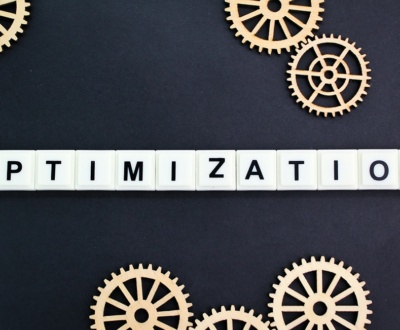11 Best Practices For Creating Mobile Websites
- May 12, 2023
- Digital Marketing, Website Design
Creating a successful mobile friendly website takes careful planning and the right strategies. Especially in today’s world, where more people are logging into websites from their phones instead of computers more than every before. There are a lot of little thing to consider when creating mobile friendly websites, from the user’s experience, how fast your website loads, and even how your website looks and functions on different screen sizes.
Responsive design is an essential part of creating a mobile friendly website, but there are a few other best practices that can help you create the best user experience for your mobile visitors. Here are 11 best practices to keep in mind when creating mobile optimized websites:
1. Design For Speed
Mobile users expect fast loading times, and so does Google when it comes to ranking your website in search engine results pages (SERPs). You need to make sure that your pages are optimized so they don’t take too long to load on a mobile device. As a rule of thumb, we recommend using Google’s PageSpeed Insights tool to analyze your website and determine which areas need improvement. They will provide a score for your desktop and mobile versions, as well as a list of specific suggestions you can utilize to improve your loading times.

2. Use a Mobile Responsive Theme
If you want your pages to look good on a mobile screen, the easiest way is to build a responsive website from the beginning. Responsive themes adjust their layout based on the size of the user’s screen, ensuring that your website looks its best no matter what device they’re using. This results in desktop users and mobile users both having the best experience possible!
3. Minify HTML, CSS, and JavaScript
Minifying is the process of removing unnecessary characters from code to reduce its size without changing how it functions. When you minify your HTML, CSS, and JavaScript files, your mobile pages will load faster as there’s less data for the browser to download and process.
3. Optimize Your Images
Images can take up a significant portion of loading time for your mobile website, and there are several ways you can make sure they don’t drag your web page speed down. First, you’ll want to make sure that all of the images on your website are compressed and serve the smallest possible file size without sacrificing image quality.

It used to be that JPG and JPEG images were compressed enough, but there are new technologies such as WebP and JPEG 2000 that can compress your images even further, resulting in faster loading times. You’ll can also consider using SVG (Scalable Vector Graphics) instead of PNG files for icons or logos, as they are much smaller in size and easier to scale without sacrificing image quality.
4. Mobile-Friendly Navigation
Navigation plays an important role in the user experience, and mobile devices are no exception. For example, you may have a traditional drop-down menu on your desktop version of the website that needs to be replaced with something more suitable for mobile. This can include a button, hamburger menu, or other designs that are more appropriate for smaller screens. Additionally, it should be your goal to limit the size of your menus as much as possible. A short list of top-level categories that link to other pages will help users quickly find what they’re looking for, and keep them from becoming overwhelmed by too many choices.
5. Avoid Heavy Use of JavaScript Code
JavaScript code can be used to create dynamic and interactive elements, but it should be avoided when designing for mobile. It takes up a lot of memory on devices, which causes your page to slow down or even crash. If you do need to use JavaScript, make sure that it’s well-structured and optimized so that it doesn’t bog down the device. Also make sure to remove any unnecessary JavaScript code that isn’t being used. For example, you don’t want to load the entire jQuery library if you’re only using the jQuery “attr” function.
6. Remove Unused CSS, Load Critical CSS
CSS is a great way to give your page style, but too much of it can cause a slow loading website or result in a content layout shift (CLS) or other performance problems. Be sure to remove any unused CSS that’s taking up space in your code; for example you may be loading the entire Twitter bootstrap library when you only are using 1/10th of the concepts.

Also make sure to load the most important CSS, or critical CSS, first (you can inline this in your <head>) so that users won’t have to wait for the entire page to render before they can see it. There are tools you can use such as www.criticalcss.com to help with generating this for you.
7. Use Readable Fonts
When you use fonts that aren’t web-safe, they must be downloaded from the server before being displayed on the page. This can cause a delay in how fast your content is visible. Use readable web font stacks, with a size that is at least 14 pixels, to ensure that users don’t have to wait for fonts to download and that they are not too small to read when they do load. Some popular web safe font types are Arial, Verdana, and Times New Roman. If you do use a font that must be downloaded from the internet, such as from Google Fonts, you can use the display:swap CSS property to ensure that your content is visible while the font is downloading.
8. Base Sizing & Placements on Mobile Views
Your website should be designed with mobile devices in mind. Research suggests that more than 50% of web traffic comes from mobile phones, tablets and other small devices, no matter what industry you’re working in nowadays. Make sure your design has a “mobile-first” approach and includes base sizing based on the most common device resolutions to ensure optimal user experience. Define placement for elements such as images, forms and buttons so they are visible and legible on mobile devices.
9. Space Out Links & Elements

The use of white space (also called negative space) can help draw attention to certain elements and improve the overall layout. Keep in mind that too much clutter can be overwhelming for users, so make sure to leave some whitespace between links and elements on your page. This will create a more organized look as well as a smoother flow throughout the design.
It’s also important to keep in mind that users may be accessing the content through various mobile devices with touch input capabilities. Make sure to design elements such as buttons and forms that are easy to interact with on a touchscreen device. This can include using larger targets for buttons or increasing the font size of text inputs so they are easier to type on.
10. Avoid Popups and Modals
Popups and modals can be distracting for users, and cause content layout shift issues, so it’s important to use them sparingly. When used correctly, popups can be useful for highlighting promotions or alerting users to content that is relevant to their interests. However, if they are overused they can create a negative user experience. Try using more subtle techniques such as banners or notifications to alert users on mobile phones instead.
11. Test, Test, Test… and Regularly.
Finally, make sure to test the design across multiple browsers and devices. This is crucial in order to ensure that all users can experience the content in a consistent way no matter what device or browser they may be using. Testing should also include checking for any potential accessibility issues that could impact users with disabilities. Testing and refining the design is an important part of ensuring a successful user experience.
We recommend tools such as BrowserStack (www.browserstack.com) to test responsiveness, usability and accessibility across multiple real devices. Additionally, automated tools such as SiteImprove (www.siteimprove.com) can help to identify any potential issues with the design that could impact a user’s experience.
By following these best practices for UX design, you can create beautiful, intuitive and user-friendly web designs that provide your users with an enjoyable and problem-free experience.

Need Help With Your Own Website?
Attention website owners! If you need help building or tweaking your mobile site for search engines or for users, get in touch with a digital marketing expert at Nerdy South Inc. We can help you create the perfect mobile website that’ll ensure your customers have a great experience and make sure your business reaches its goals. We also provide free consultations for mobile sites too, so get in touch with us today!
About us and this blog
We are a digital marketing company with a focus on helping our customers achieve great results across several key areas.
Request a free quote
We offer professional SEO services that help websites increase their organic search score drastically in order to compete for the highest rankings even when it comes to highly competitive keywords.