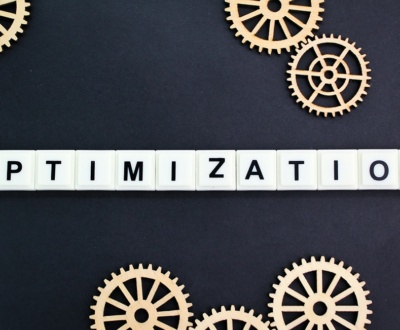The Definitive WordPress SEO Guide for Maximum Performance
- August 14, 2023
- Search Engine Optimization, Website Development
Are you struggling to make your WordPress website stand out in the crowded online world? Look no further! We’ve put together the definitive WordPress SEO guide for maximum performance in 2023. Learn how to optimize your website for higher rankings, increased traffic, and a better user experience. Let’s dive right in!
The Importance of SEO for WordPress Websites

With an ever-growing number of websites competing for attention, mastering search engine optimization (SEO) is crucial for any WordPress website owner. SEO is the key to enhancing your site’s SEO standings on search engines, generating more organic traffic, and ultimately, growing your online presence.
To ensure your WordPress site is properly optimized, there are 28 steps to follow, covering everything from configuring permalink structure to creating an XML sitemap. By adhering to WordPress SEO best practices, you’ll experience even more optimal outcomes, ensuring search engines understand your website’s content and structure.
WordPress offers a variety of features and advantages for SEO, such as native permalink and alt text configuration, XML sitemap generation, and compatibility with powerful SEO plugins like Yoast SEO and Rank Math. With the right tools and techniques, your WordPress website can rise in search engine rankings and attract more visitors.
Choosing the Right WordPress SEO Plugin

Selecting the appropriate WordPress SEO plugin is of utmost importance for successful optimization. Popular choices include Yoast SEO, All in One SEO, and Rank Math, each offering unique features to assist in optimizing your website for search engines. These plugins enable you to include essential SEO elements for Google to comprehend your pages and influence how they appear in search results.
Yoast SEO, All in One SEO, and Rank Math are popular SEO plugins that offer various features. To install and activate a WordPress SEO plugin like the Yoast SEO plugin, simply acquire the free plugin from the WordPress repository or install it from within your WordPress dashboard. These include TruSEO on-page analysis, rich snippets schema markup, social media integration, breadcrumb navigation, advanced eCommerce SEO support for WooCommerce, local SEO, and internal link assistant.
In addition to using an SEO plugin, advanced WordPress SEO techniques include conducting keyword research, optimizing meta titles and descriptions, proper utilization of heading tags, and creating high-quality, SEO-friendly content. By combining the power of a comprehensive SEO plugin with these advanced techniques, you’ll set your WordPress site up for SEO success.
Remember, no single plugin alone can guarantee top search engine rankings. It’s essential to combine the use of an SEO plugin with a carefully crafted SEO strategy and regular monitoring of your site’s performance to achieve the best results.
Setting Up Your WordPress Site for Search Engines
Before diving into advanced optimization techniques, it’s crucial to lay a solid foundation for your WordPress site’s SEO. The initial step is to configure your site’s settings, ensuring it’s properly set up for both users and search engines.
To optimize your WordPress site for SEO, you’ll need to configure the permalink structure, ensure the site is visible to search engines, and install an SSL certificate.
Configuring Permalink Structure
A clean permalink structure is essential for both users and search engines in terms of navigating your WordPress site, thereby enhancing its search engine optimization. Permalink structure can be configured for SEO through the use of clean, user-friendly URLs that are easily comprehended by search engines and users. By ensuring your URLs are descriptive and well-structured, you make it easier for search engines to understand the content and context of your pages.
To configure your permalink structure, navigate to Settings > permalink structure. Permalinks in your WordPress dashboard and choose a URL structure that best represents your content. Avoid using default or numeric permalinks, as they provide little information about your content to search engines. Instead, opt for a structure that includes the post’s title or category, making it more SEO-friendly and easier to understand for users.
Ensuring Site Visibility
It’s essential to make sure your WordPress site is visible to search engines, allowing them to index your content and display it in search results. To ensure your site is visible, navigate to Settings > Ensure your site is visible. Reading in your WordPress dashboard and locate the checkbox next to the “Search engine visibility” section at the bottom of the page. Make sure the ‘Discourage search engines from indexing this site’ option is unchecked, allowing search engines to crawl and index your content.
In addition to ensuring your site is visible to search engines, it’s also important to enable category indexing. To do this, visit the SEO > Search Appearance tab and click on the Taxonomies tab. Ensure that the Show Categories in search results option is enabled, allowing search engines to index your categories and further enhance your site’s SEO.
Installing and Activating an SSL Certificate
Installing and activating an SSL (Secure Sockets Layer) certificate on your WordPress site is crucial for providing a secure connection between a user’s browser and the server they are connecting to. An SSL certificate is not only important for security, but it’s also a confirmed ranking factor that can aid in improving the ranking of your site on Google.
Most premium WordPress hosting providers offer complimentary SSL certificates with Let’s Encrypt, making it easy to secure your site and boost your SEO performance.
Setting up Google Search Console For Your WordPress Website
You can submit XML sitemaps to Google Search Console, so that search engines can easily crawl and index your website. It’s also a great way to identify any potential SEO issues with your site, such as broken links, duplicate content or improper canonical tagging.
On-Page Optimization Techniques for WordPress SEO

Now that your WordPress site is set up for success, it’s time to dive into on-page optimization techniques. These techniques include conducting keyword research, optimizing meta titles and descriptions, using proper heading tags, and creating high-quality, SEO-friendly content.
By implementing these strategies, you’ll be well on your way to achieving higher search engine rankings and attracting more visitors to your site.
Conducting Keyword Research
Keyword research is a crucial aspect of WordPress SEO, as it helps you identify the most relevant keywords to include in your content. This ensures your content is optimized for search engine rankings and reaches your target audience effectively. To conduct keyword research, you can use tools like Semrush, Ahrefs, or Google Keyword Planner, which can help you identify high-performing keywords with lower competition rates.
When selecting a keyword to target, it’s vital to find a suitable keyword with a reasonable search volume while avoiding overly competitive terms. By targeting the right keywords, you can create content that addresses the specific needs and interests of your audience, ultimately leading to higher search engine rankings and increased traffic.
Optimizing Meta Titles and Descriptions
Meta titles and meta descriptions are essential elements of your on-page SEO, as they provide a brief summary of your content and are visible on search engine result pages (SERPs). Optimizing your meta titles and the meta description can result in higher click-through rates (CTRs) and better targeting of your desired keywords. To optimize these elements, it’s crucial to include your target keywords in both the title and description, while also ensuring they are concise and direct.
It’s essential to be aware that search engines, like Google, may alter your SEO titles and meta descriptions if they think theirs is a more precise reflection of your content. Therefore, it’s important to stay up-to-date with search engine algorithms when crafting SEO titles and meta descriptions. Therefore, crafting compelling and accurate titles and descriptions is key to attracting more clicks and driving more traffic to your site.
Proper Use of Heading Tags
Heading tags (H1, H2, H3) play an essential role in structuring your content and signaling its relevance to search engines. To use heading tags effectively, you should include your main keyword in the H1 tag, while subsequent headers can also incorporate the keyword or its long-tail variations.
By structuring your content with proper heading tags, you make it easier for search engines to understand the context of your pages and rank them accordingly in search results.
Creating High-Quality, SEO-Friendly Content
High-quality content is the cornerstone of successful WordPress SEO, as it engages your audience and keeps them captivated. To create SEO-friendly content, it’s essential to target relevant keywords, conduct thorough research, and provide reliable answers to users’ queries. Additionally, your content should be presented in a well-organized and easily accessible format, ensuring readers can quickly find the information they seek.
When crafting content for your WordPress site, remember that quality is paramount. Focus on producing engaging, authoritative content that offers value to your readers. By consistently creating high-quality, SEO-friendly content, you’ll not only attract more visitors, but also keep them coming back for more.
Off-Page Optimization Strategies for WordPress SEO
In addition to on-page optimization techniques, off-page optimization strategies are essential for boosting your WordPress site’s SEO performance. These strategies include building high-quality backlinks, leveraging social media platforms, and guest posting for external publications.
By incorporating these off-page optimization tactics, you’ll further enhance your site’s authority and search engine rankings, ultimately driving more traffic and growth.
Building High-Quality Backlinks
Backlinks play a crucial role in enhancing your site’s authority and search engine rankings. Building high-quality backlinks can be achieved through outreach, content promotion, and link-building strategies, such as guest posting for external publications and producing valuable, shareable content. By acquiring quality backlinks from reputable sources, you’ll improve your site’s domain authority and increase its visibility in search results.
Keep in mind that not all backlinks are created equal. Focus on obtaining dofollow links from high-authority sites, as these links pass on valuable link juice that can boost your site’s rankings. By consistently building high-quality backlinks, you’ll strengthen your site’s SEO performance and attract more organic traffic.
Leveraging Social Media Platforms
Social media platforms can play a significant role in driving traffic to your site and generating social signals that can indirectly impact your SEO performance. By sharing your content on popular platforms like Facebook, Twitter, and LinkedIn, you can increase brand awareness and reach a larger audience.
Engaging with your followers and encouraging them to share your content can also result in more links, as others reference your content from their own sites. Harnessing the power of social media can help amplify your content and boost your overall SEO efforts.
Guest Posting for External Publications
Guest posting for external publications is an excellent way to gain exposure, build authority, and acquire valuable backlinks to your site. By creating high-quality content for other websites, you can tap into their audiences and drive more traffic to your own site. To successfully guest post, research the publication, craft an engaging pitch, and produce a compelling piece that showcases your expertise and offers value to readers.
In addition to building backlinks and authority, guest posting can also help you establish relationships with other websites within your niche. These relationships can lead to future collaboration opportunities, further enhancing your site’s SEO performance.
Monitoring and Improving Your WordPress SEO Performance
Monitoring and improving your WordPress SEO performance is essential to ensure your site continues to grow and attract more traffic. By using tools like Google Analytics, Google Search Console, and various SEO audit tools, you can identify areas for improvement and track your progress over time. To get the most out of these tools, it’s important to set up a Google Search Console account. This will help you pinpoint any technical issues, broken links, or underperforming content that may be negatively impacting your site’s SEO performance.
To enhance your site’s SEO performance, consider implementing advanced techniques like revising outdated content, interacting with readers, avoiding post or page indexing, incorporating contextual internal links, and inspecting your backlink profile. By regularly monitoring and improving your site’s SEO performance, you’ll ensure your site stays ahead of the competition and keeps attracting more visitors.
As your site grows and evolves, it’s crucial to stay informed about the latest SEO best practices and adjust your strategy accordingly. By staying up-to-date with the latest trends and techniques, you’ll ensure your WordPress site continues to thrive in an ever-changing online landscape.
In conclusion, remember that SEO is an ongoing process that requires continuous effort and refinement. By incorporating the strategies and tips outlined in this definitive WordPress SEO guide, you’ll set your site up for maximum performance and long-term success.
Summary
In summary, optimizing your WordPress site for maximum SEO performance involves a combination of on-page and off-page techniques, as well as regular monitoring and improvement. By following the best practices and strategies outlined in this guide, you’ll not only boost your site’s search engine rankings, but also attract more visitors and achieve long-term growth. Remember, SEO is an ongoing process, and by staying informed and adapting your strategy, you’ll ensure your site remains at the forefront of the digital landscape.
Frequently Asked Questions
Can you do SEO on WordPress?
Yes, you can do SEO on WordPress. It offers many helpful features for optimizing content and making sure it is well-structured and easily discoverable by search engines.
Is there a free SEO for WordPress?
Yoast SEO and SEOPress are two popular, free SEO plugins for WordPress. Yoast has 5 million active installations with 25,000 five star reviews. SEOPress is a powerful, fast, and simple plugin with no ads or footprints in the free version. AllInOneSEO is another option with almost 3 million active installations. All of them allow you to easily customize the SEO aspects of your WordPress site.
What are some off-page optimization strategies for WordPress SEO?
Off-page optimization strategies for WordPress SEO include building backlinks, leveraging social media, and guest posting on external sites.
How can I monitor and improve my WordPress SEO performance?
Monitor your WordPress SEO performance by using Google Analytics, Google Search Console, and various SEO audit tools to identify areas for improvement and track progress.
Make necessary changes to enhance your site’s SEO performance over time.
About us and this blog
We are a digital marketing company with a focus on helping our customers achieve great results across several key areas.
Request a free quote
We offer professional SEO services that help websites increase their organic search score drastically in order to compete for the highest rankings even when it comes to highly competitive keywords.